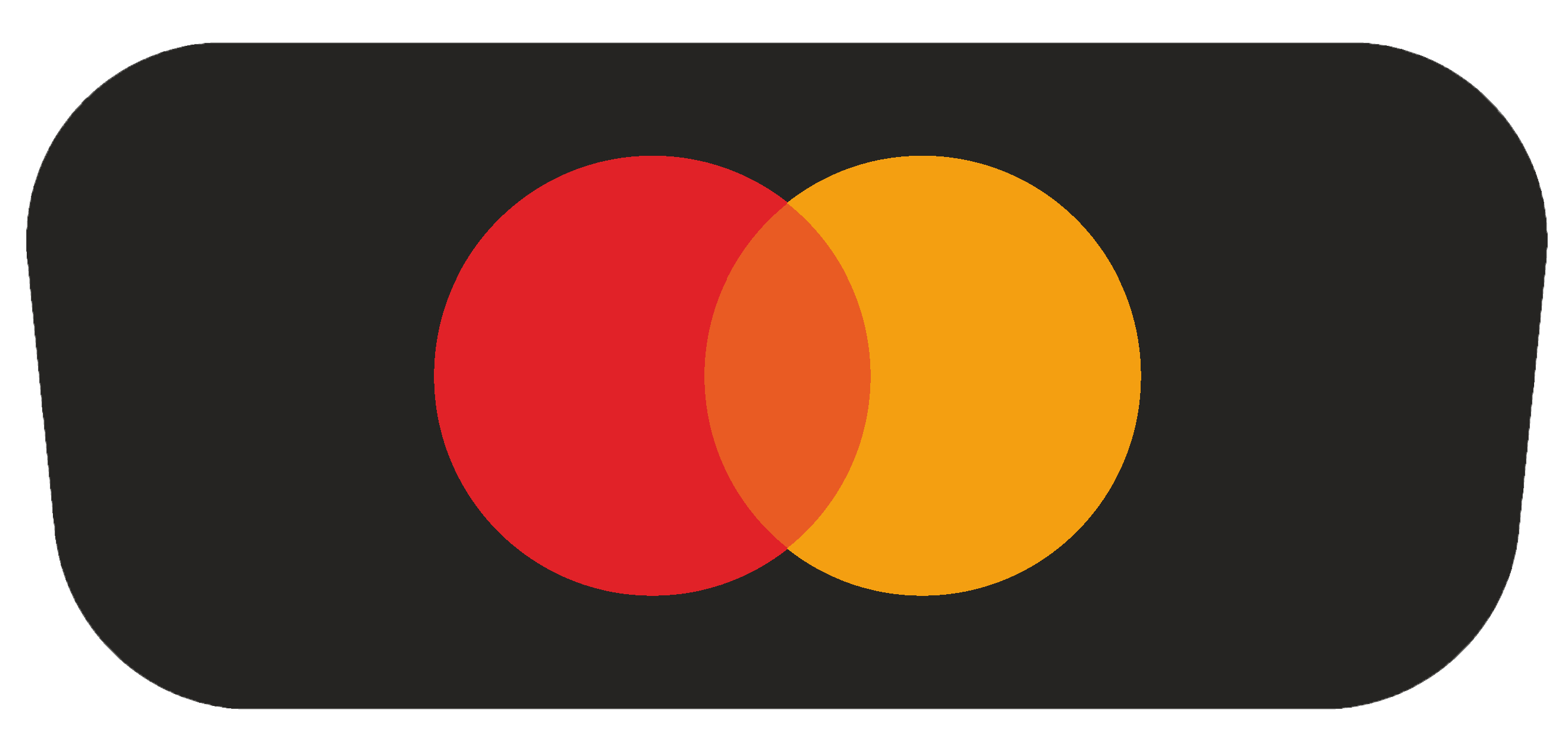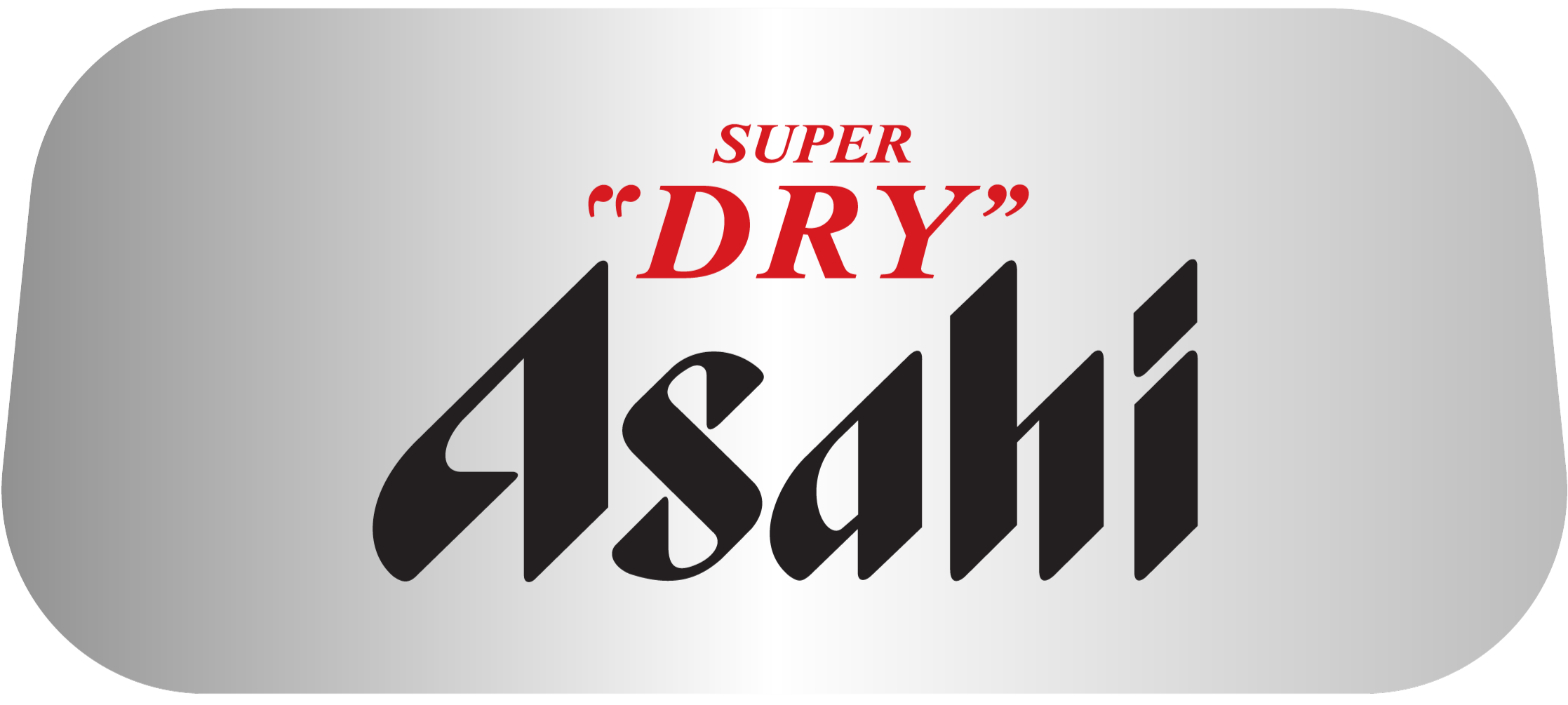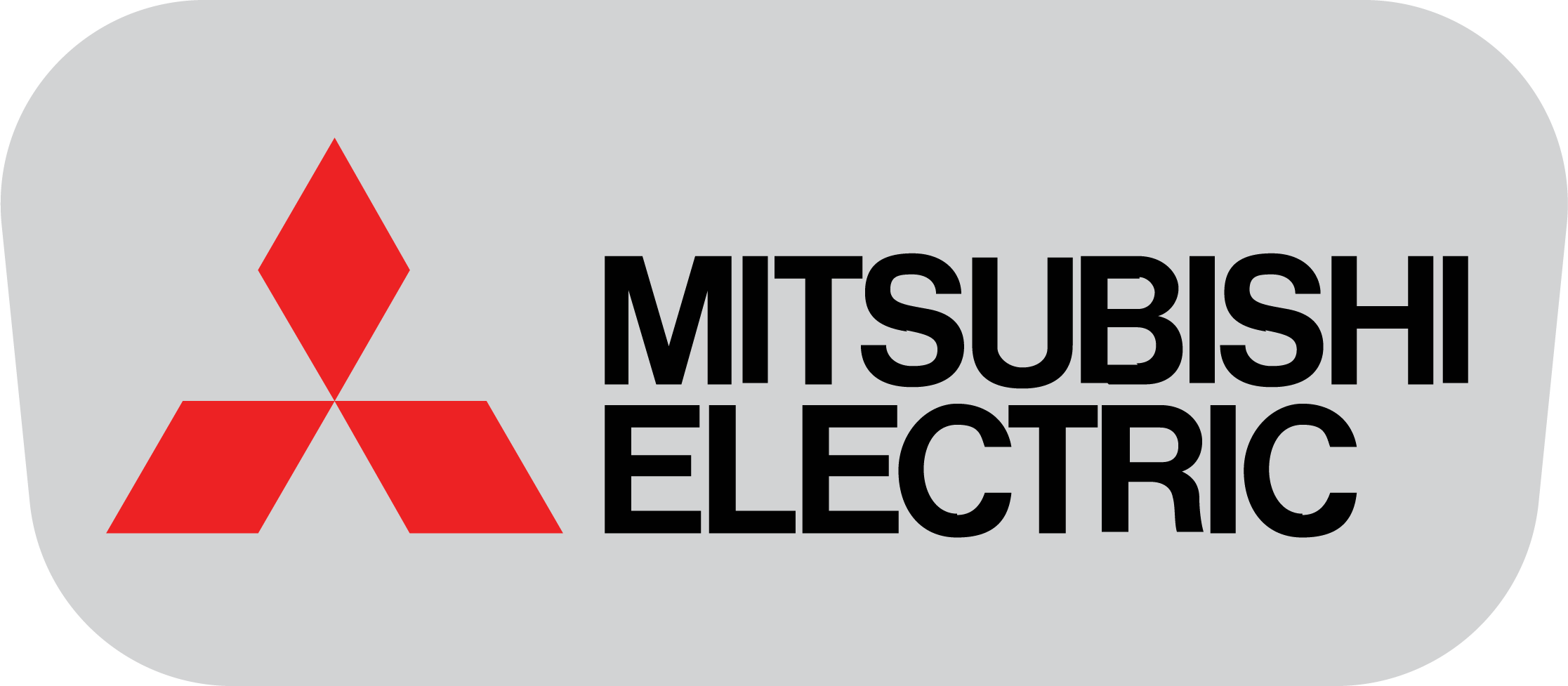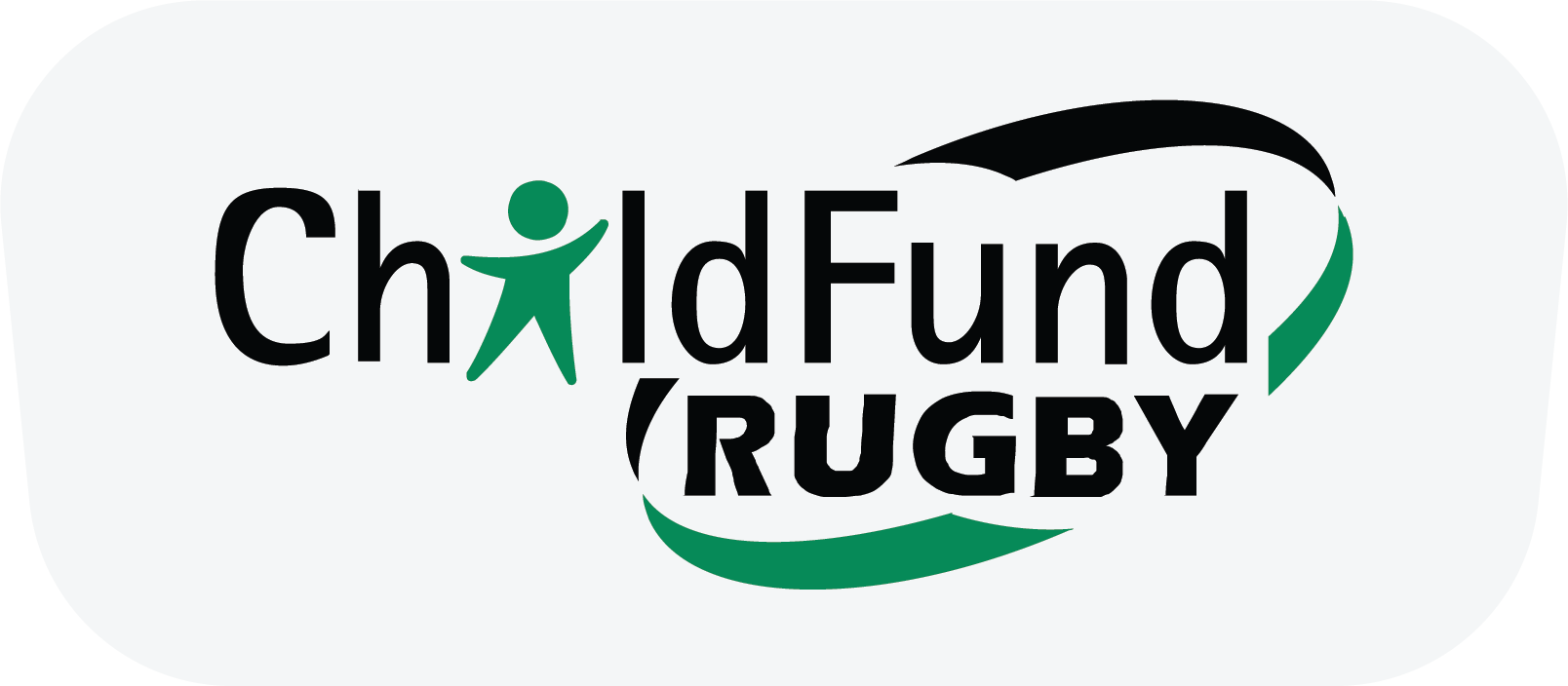There are two ways to insert a hyperlink into a WordPress site. In this post, I will be teaching you both.
Way #1 Blogroll
One way is by adding a link to the blogroll. This puts a link on the sidebar on every page on your site. You will need to have a blogroll widget somewhere in your site for this to work. Blogrolls are becoming outdated so don’t make this your primary link space. Use the text of your website instead.Way #2 Inline Hyperlink
The better way is to insert the link into a post. Typing out a domain like www.ThomasUmstattd.com without making it a link is unprofessional. The better way is to make the text link directly. So instead of putting www.ThomasUmstattd.com you would put Thomas Umstattd. People know that blue text = a hyperlink.How to insert a link in WordPress Guetenburg:
- Go to the web page you want to link to.
- Copy the URL. It should start with “http://”
- Write the text you want to be a hyperlink. It is good to be descriptive and avoid the phrase “click here”
- Highlight the text you want to turn into a hyperlink.
- Click the chain link icon in Guetenburg, it looks like this